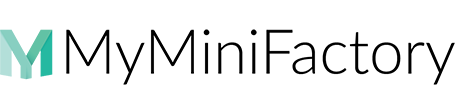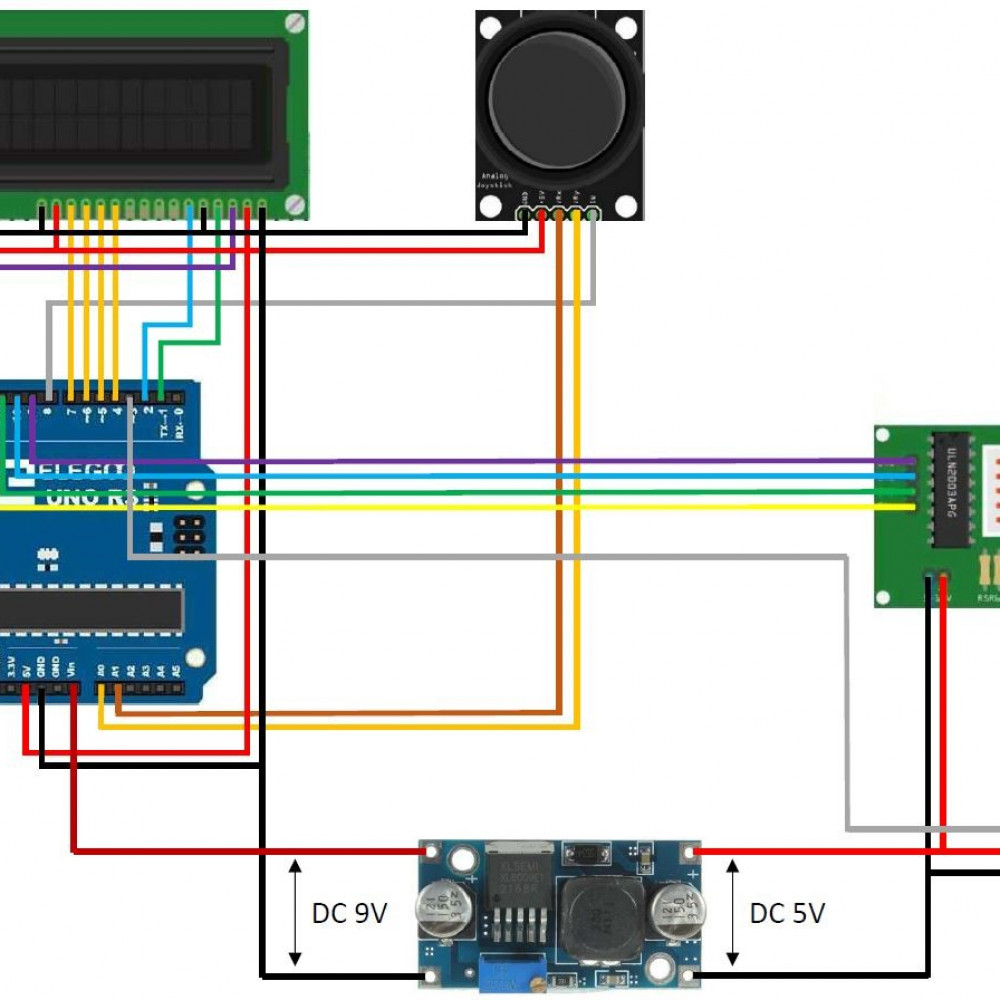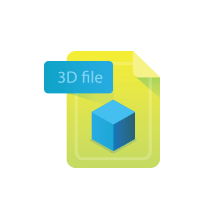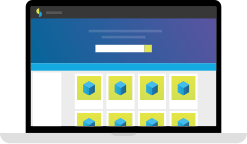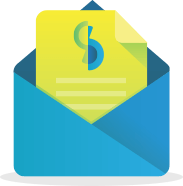Aby wypromować swoje konto jako twórcy na Skrimarkecie, musisz zaakceptować następujące warunki
WARUNKI KORZYSTANIA Z WITRYNY SKRIWARE DLA AUTORÓW
I. Definicje
Autor – osoba fizyczna lub przedsiębiorca, która sprzedaje lub udostępnia nieodpłatnie za pośrednictwem Serwisu swoje modele przesłane do Serwisu.
Model – plik z modelem dla drukarki 3D Skriware.
Polityka Prywatności – zbiór zasad przetwarzania danych osobowych i ochrony prywatności danych stosowanych przez Administratora wobec Użytkowników i Autorów.
Konto – konto prowadzone w Serwisie dla Użytkownika, za pomocą którego Użytkownik może korzystać z usług oferowanych przez Serwis oraz korzystać z pełnej funkcjonalności Serwisu.
Administrator - Skriware spółka z ograniczoną odpowiedzialnością z siedzibą w Warszawie, adres: ul. Wołodyjowskiego 45, 02-724 Warszawa, wpisana do Rejestru Przedsiębiorców przez Sąd Rejonowy dla m. st. Warszawy, XIII Wydział Gospodarczy Krajowego Rejestru Sądowego pod numerem KRS 0000540128.
Witryna – zespół powiązanych ze sobą stron internetowych, udostępnionych w Internecie pod adresem www.skrimarket.com.
Użytkownik (Ty, Twój) – każda osoba, która korzysta z dowolnej funkcjonalności Serwisu i/lub zalogowała się do Serwisu.
Nośnik – materiał lub narzędzie, w którym Użytkownik (lub Autor lub Administrator) może przechowywać informacje przesłane mu przez Administratora lub Autora w sposób umożliwiający w przyszłości dostęp do informacji przez okres odpowiedni do celów, w jakich informacje te są wykorzystywane i który pozwala na odtworzenie przechowywanych informacji w niezmienionej postaci.
XVII. Okres promocyjny
8. Kuponu nie można wymienić na ekwiwalent pieniężny.
9. Kwota zapłacona kuponem zostanie przekazana Autorowi bez pomniejszenia o prowizję.
1. W okresie do 31 lipca 2016 r. Administrator wyraża zgodę na przyznanie kuponu o wartości 100 USD każdemu Użytkownikowi, który zarejestruje się w Serwisie, założy Konto i kupi drukarkę Skriware w tym okresie.
2. Użytkownik może wykorzystać kupon do 31 lipca 2016 r. Po tym terminie promocja wygasa, a niewykorzystane kupony nie będą akceptowane przez Autorów.
3. Każdy Użytkownik może otrzymać i wykorzystać tylko jeden kupon na każdą zakupioną drukarkę Skriware. Użytkownik nie jest uprawniony do przekazania kuponu innemu Użytkownikowi.
4. Kupon może być wykorzystany wyłącznie do zakupu Modelu lub Modeli w Serwisie.
5. Kupon nie jest odpowiednikiem pieniądza elektronicznego.
6. Absolutnie zabronione jest wykorzystywanie kuponu do zakupu od siebie Modelu. Przesyłający posiadający kupon może go wykorzystać wyłącznie do zakupu licencji na Model innego Autora.
7. Zabronione są wszelkie próby wykorzystania kuponu niezgodnie z jego przeznaczeniem, w szczególności w celu uzyskania przez Użytkownika środków pieniężnych z kuponu lub spowodowania szkody w majątku Administratora. Złamanie powyższego zakazu skutkuje natychmiastowym usunięciem Konta oraz zakazem dalszego wykorzystania kuponu.
Niniejszy dokument określa stosunek prawny (umowny) pomiędzy Autorem a Administratorem, jak również stosunek prawny (umowny) pomiędzy Użytkownikiem a Autorem.
II. Postanowienia ogólne
1. Niniejszym oświadczasz że akceptujesz wszystkie postanowienia Regulaminu i Polityki Prywatności bez zastrzeżeń.
2. Dostawcy, którzy nie są w stanie zawrzeć prawnie wiążącej umowy z Administratorem lub Użytkownikiem lub którym zabroniono korzystania z usług świadczonych przez Serwis ze względu na ograniczenia obowiązujące w kraju lub regionie , w tym aktualny kraj zamieszkania Użytkownika oraz miejsce, w którym Użytkownik korzysta z usług, nie powinien korzystać z Serwisu. Niniejszym oświadczasz w imieniu Administratora, że masz ukończone osiemnaście (18) lat (lub osiągnąłeś inny wiek, który zgodnie z prawem Twojego kraju uprawnia do zawierania prawnie wiążących umów), masz pełną zdolność do zawierać transakcje prawne i zgadzasz się na warunki określone w niniejszym dokumencie. Jeżeli działasz w imieniu i na rzecz osoby trzeciej nieposiadającej osobowości prawnej, niniejszym oświadczasz Administratorowi, że jesteś upoważniony do zaciągania zobowiązań wynikających z niniejszej umowy w imieniu i na rzecz takiej osoby, oraz Twoja akceptacja niniejszych Warunków użytkowania oznacza akceptację niniejszych Warunków przez stronę trzecią.
3. Administrator zastrzega sobie prawo do zmiany i modyfikacji niniejszego Regulaminu, w tym dodawania nowych lub usuwania dotychczasowych postanowień, co Administrator może zrobić według własnego uznania w dowolnym czasie, publikując zmiany zamieszczone w Witrynie. Dlatego Użytkownik ma obowiązek regularnie sprawdzać, czy Regulamin nie uległ zmianie. Dalsze korzystanie z Serwisu po wprowadzeniu zmian i niewypowiedzenie umowy oznacza akceptację zmian. O ile pozostałe postanowienia nie stanowią inaczej, zmieniony Regulamin wchodzi w życie automatycznie po upływie trzydziestu (30) dni od dnia umieszczenia zmian w Serwisie. Administrator, zamieszczając jakiekolwiek zmiany, ma obowiązek wskazać, które postanowienia zostały zmienione, dodane lub usunięte. Administrator przesyła również informacje o zmianach Regulaminu na adresy e-mail Autorów. Do wszelkich umów zawartych pomiędzy Użytkownikiem a Autorem przed dokonaniem zmiany Regulaminu, a mają być wykonane po zmianie, wchodzą w życie zmienione Warunki użytkowania.
4. Dostawcy, korzystając z Internetu lub w inny sposób, mogą zawrzeć z Administratorem odrębną umowę dotyczącą niektórych praw i obowiązków pomiędzy nimi a Administratorem (Postanowienia Dodatkowe). W przypadku jakichkolwiek nieporozumień lub rozbieżności między niniejszymi Warunkami użytkowania a Postanowieniami dodatkowymi, Postanowienia dodatkowe mają pierwszeństwo, chyba że Postanowienia dodatkowe stanowią inaczej.
5. W celach umownych wyrażasz zgodę na komunikację z Administratorem i otrzymywanie informacji za pośrednictwem poczty elektronicznej.
6. W ramach Serwisu – w zakresie umów zawieranych pomiędzy Autorem a Użytkownikiem – Administrator świadczy wyłącznie usługi hostingowe. W ramach takich usług Administrator udostępnia infrastrukturę teleinformatyczną wyłącznie w celu pośredniczenia w transmisji danych oraz przechowywania i udostępniania danych Użytkownikom i Autorom.
7. Administrator nie zezwala i nie zgadza się na jakiekolwiek naruszenie przez Użytkowników i Autorów jakichkolwiek przepisów ustawowych i wykonawczych oraz praw osób trzecich, w tym między innymi praw autorskich, praw własności przemysłowej lub dóbr osobistych zainteresowania. Z wyjątkami przewidzianymi w niniejszych Warunkach korzystania, wszelkie dane, które obejmują między innymi Modele, są udostępniane przez Użytkowników i Autorów na ich własną odpowiedzialność i ryzyko oraz zapewniają oni, że mają do nich wszelkie prawa, które obejmują między innymi ogranicza się do udostępniania danych, upubliczniania ich lub rozpowszechniania.
8. Wszelkie teksty, materiały graficzne, funkcje interaktywne, logotypy, zdjęcia, pliki, oprogramowanie i wszelkie inne materiały w ramach Serwisu, z wyjątkiem materiałów przekazywanych, udostępnianych lub zamieszczanych przez Użytkowników i Autorów, a także wybór, organizacja, koordynacja, zestawienie materiałów oraz ogólny wygląd i charakter Serwisu stanowią własność intelektualną Administratora. Są one chronione prawami autorskimi, prawami do wzorów, patentami, prawami do znaków towarowych oraz innymi przepisami ustawowymi i wykonawczymi, w tym konwencjami międzynarodowymi i prawami własności. Wszelkie takie prawa są zastrzeżone dla Administratora. Wszelkie znaki towarowe i nazwy handlowe są własnością Administratora. Bez wyraźnej zgody Administratora ani Użytkownik, ani Autor nie mogą sprzedawać, rozpowszechniać, kopiować, modyfikować, wykonywać, wyświetlać ani nadawać publicznie, publikować, redagować ani adaptować takich elementów, udzielać na nie licencji, tworzyć na ich podstawie dzieł pochodnych ani wykorzystywać ich w jakimkolwiek inny sposób.
9. Administrator zapewnia możliwość zawierania i realizacji transakcji elektronicznych pomiędzy Użytkownikiem a Autorem, co obejmuje między innymi udzielanie Użytkownikom przez Autorom licencji na korzystanie z Modelu. Administrator nie jest stroną umowy pomiędzy Autorem a Użytkownikiem – Administrator świadczy jedynie Autorom i Użytkownikom określoną pomoc i usługi administracyjne.
10. W przypadku każdej umowy zawartej w Serwisie wyrażasz zgodę na spełnienie świadczenia przed upływem terminu do wypowiedzenia.
11. Użytkownikowi nie przysługuje prawo do wypowiedzenia jakichkolwiek umów zawartych w Witrynie dotyczących licencjonowania określonego Modelu od określonego Autora.
12. W odniesieniu do Autorów będących konsumentami z Unii Europejskiej, w związku z umowami zawieranymi z takimi użytkownikami za pośrednictwem Serwisu, Administrator realizuje swoje obowiązki informacyjne wobec Autora zgodnie z właściwymi przepisami prawa.
13. Wszelkie potwierdzenia wymagane przez obowiązujące przepisy prawa i stosunki zostaną przesłane na adres e-mail Autora.
14. Wyrażasz zgodę na potwierdzenie lub udostępnienie określonych danych w celu ustalenia w razie wątpliwości ich miejsca zamieszkania, siedziby lub miejsca zwykłego pobytu, co wiąże się z obowiązkiem Administratora do uzupełnienia obowiązków sprawozdawczych i czynności związanych z podatkiem od towarów i usług, w szczególności na podstawie art. 58 Dyrektywy Rady 2006/112/WE oraz Rozporządzeń Wykonawczych Rady (UE) nr 282/2011 i nr 1042/2013.
III. Korzystanie z Witryny
1. Użytkownik jest zobowiązany do korzystania z Serwisu zgodnie z postanowieniami niniejszego Regulaminu oraz obowiązującymi przepisami prawa, zgodnie z dobrymi obyczajami i zasadami współżycia społecznego. Administrator postępuje w ten sam sposób przy wykonywaniu swoich obowiązków.
2. Jeżeli dowiesz się o naruszeniu postanowień niniejszego Regulaminu przez innego Użytkownika, Autora lub inną osobę, masz obowiązek niezwłocznie powiadomić o tym Administratora.
3. Oświadczasz, że zapoznałeś się z niniejszymi Warunkami użytkowania, w tym z Polityką prywatności i akceptujesz wszystkie ich postanowienia.
4. Warunkiem technicznym korzystania przez Państwa z Serwisu jest posiadanie stanowiska pracy wyposażonego w system operacyjny i dostęp do Internetu oraz standardowe oprogramowanie niezbędne do przeglądania stron internetowych.
5. Do prawidłowego działania niektórych funkcjonalności Serwisu może być niezbędne posiadanie przez Ciebie nowoczesnej przeglądarki obsługującej Java Script, oprogramowanie dekompresujące oraz pliki cookies.
6. Aby uzyskać dostęp do niektórych funkcjonalności Serwisu, należy zarejestrować się w Serwisie
IV. Uzyskanie statusu Autora. Konto autora
1. W celu uzyskania statusu Autora należy najpierw zarejestrować się w Serwisie i utworzyć Konto Użytkownika. Następnie należy kliknąć w odpowiednią ikonę, aby uzyskać status Autora, zaakceptować niniejszy Regulamin oraz podać dodatkowe informacje poprzez odpowiedni formularz.
2. Istniejące Konto Użytkownika staje się jednocześnie Kontem Autora, które zawiera dodatkowe informacje, m.in. o skumulowanej wysokości wynagrodzenia wypłaconego Ci przez innych Użytkowników.
3. Administrator ma prawo zweryfikować dane Autora, żądając od Użytkowników przedstawienia stosownych dokumentów, kopii lub skanów ich potwierdzających itp. W szczególności Administrator może zażądać skanu dokumentu tożsamości. Dokumenty (lub ich skany lub kopie) należy złożyć w terminie 14 dni od dnia wezwania przez Administratora osoby chcącej zarejestrować się w Serwisie. Niedostarczenie tych dokumentów (lub ich skanów lub kopii) może być powodem odmowy rozpatrzenia wniosku o nadanie statusu Autora. Administrator może również zażądać stosownych dokumentów (lub ich skanów lub kopii) po dokonaniu przez Ciebie rejestracji – w takiej sytuacji niedostarczenie przez Ciebie dokumentów (lub ich skanów lub kopii) może stanowić podstawę do zablokowania Twojego Konta.
4. Rejestrując się w Witrynie, potwierdzasz, że przeczytałeś i zaakceptowałeś wszystkie postanowienia niniejszych Warunków użytkowania, w tym Politykę prywatności oraz że zgodziłeś się na:
- przetwarzanie danych osobowych przez Administratora podczas procesu rejestracji w Serwisie teraz i w przyszłości – w celu świadczenia przez Administratora usług dostępnych w Serwisie oraz realizacji procedury zgłaszania i usuwania, o której mowa w punkcie XIV poniżej, w szczególności świadczenia danych kontaktowych Użytkownika do osoby, której prawa zostały naruszone, a także w celu kontaktu Administratora z Użytkownikami oraz w celach marketingowych, w tym przesyłania Użytkownikowi informacji handlowych i materiałów reklamowych.
5. Administrator ma obowiązek dostarczyć potwierdzenie zawarcia umowy z Autorem z Unii Europejskiej, który jest konsumentem, na Nośniku w rozsądnym terminie od wykonania porozumienie. Potwierdzenie takie powinno zawierać informacje wymagane przez obowiązujące przepisy prawa, chyba że Administrator udostępnił Użytkownikowi informacje na Nośniku przed zawarciem umowy.
6. Musisz zadbać o to, aby do Twojego Konta w Witrynie zawsze był przypisany prawidłowy adres e-mail.
7. Twoje Konto jest udostępniane Ci przez Administratora nieodpłatnie i umożliwia korzystanie z usługi oferowanej w Serwisie i świadczonej przez Administratora, co jest możliwe z dowolnego miejsca za pośrednictwem sieci Internet. Ponosisz wszelkie koszty związane z dostępem do Internetu według stawki określonej w umowie z operatorem.
8. W ramach działań podejmowanych w przypadku naruszenia zasad niniejszego Regulaminu lub przepisów prawa Administrator ma możliwość zastosowania wobec Ciebie następujących sankcji:
- ostrzeżenie,
- ograniczenie korzystania z Serwisu,
- tymczasowa blokada Konta,
- całkowita blokada Konta.
9. Administrator zastrzega sobie możliwość czasowych przerw w dostępie do Serwisu lub Konta, które mogą być spowodowane pracami modernizacyjnymi lub problemami technicznymi. W przypadku problemów technicznych Administrator zobowiązuje się do ich jak najszybszego rozwiązania.
10. Wyrażasz zgodę na przesyłanie przez Administratora informacji handlowych i materiałów reklamowych (w szczególności na Twój adres e-mail) poprzez zaznaczenie odpowiedniej ikony podczas rejestracji. W każdej chwili możesz cofnąć tę zgodę, wysyłając stosowne żądanie na adres e-mail Administratora.
VIII. Licencja
3. Użytkownik przyjmuje do wiadomości, że nie może zapisywać Modelu w pamięci swojego komputera ani na żadnym innym nośniku (w szczególności w celu późniejszego wykonywania wydruków na podstawie modelu). Użytkownik może tylko raz wydrukować wybraną liczbę egzemplarzy modelu 3D na drukarce Skriware bezpośrednio z Serwisu, po kliknięciu polecenia Drukuj lub podobnego. Jeśli Użytkownik chciałby ponownie wydrukować ten sam Model po procesie drukowania, musiałby ponownie wykupić na niego licencję zgodnie z niniejszym Regulaminem.
4. Akceptujesz, że Użytkownik nabywający licencję zgadza się:
- nie dokonywać jakichkolwiek zmian w Modelu,
- nie próbować zapisać lub zapisywać Modelu na jakichkolwiek nośnikach,
- nie udostępniać Modelu osobom trzecim,
- nie modyfikować, rozpowszechniać, udostępniać, w tym w Internecie, zwielokrotniać, wydzierżawiać, wynajmować, użyczać, udzielać sublicencji, zmieniać lub tłumaczyć Modelu lub oprogramowania niezbędnego do wykonania wydruku na drukarce Skriware,
- nie manipulować Modelem lub oprogramowaniem niezbędnym do wykonania wydruku na drukarce Skriware.
5. Akceptujesz, że Administrator nie gwarantuje Użytkownikowi, że Model będzie bezusterkowy, będzie działał poprawnie i spełni jego oczekiwania lub będzie kompatybilny z jego oprogramowaniem. Administrator nie udziela ustawowej rękojmi za wady Modelu.
1. Akceptujesz fakt, że płacąc za możliwość korzystania z udostępnionego przez Ciebie w Serwisie Modelu, Użytkownik nabywa od Ciebie niewyłączną, jednorazową, niezbywalną (bez prawa sublicencji ), ogólnoświatową licencję na Model.
2. Użytkownik jest uprawniony do korzystania z Modelu w następujący sposób:
- skopiowanie Modelu na potrzeby drukarki Skriware i wydrukowanie dowolnej liczby kopii 3D Modelu,
- tymczasowe powielenie Modelu cyfrowo w pamięci drukarki/pamięci komputera Skriware w celu wykonania wydruku.
6. Akceptujesz, że w zakresie dozwolonym przez prawo Administrator nie ponosi odpowiedzialności wobec Użytkowników za prawidłowe działanie Modelu (w szczególności z uwagi na to, że Administrator nie jest stroną umowy licencyjnej dotyczącej Modelu) lub za jakiekolwiek (bezpośrednie lub pośrednie) szkody lub utracone korzyści związane z użytkowaniem Modelu przez Użytkownika.
V. Opłaty
1. Użytkownicy nie są obciążani żadnymi opłatami za rejestrację w Serwisie. Obowiązują wyłącznie opłaty za korzystanie z wybranych kanałów płatności. O wysokości takich opłat Użytkownicy są informowani na stronie wyboru płatności. Do każdej ceny Administrator naliczy swoją prowizję (opłata licencyjna), a pozostałą kwotę przekaże Autorowi. Wysokość prowizji za udzielenie licencji w Serwisie może różnić się w zależności od rodzaju operatora płatności, który umożliwia transakcję. Administrator pobiera również opłaty za płatności dokonywane na rzecz Autorów. Opłata ta jest niezbędna głównie na pokrycie opłaty, którą bank lub operator płatności pobiera od Administratora w związku z dokonaniem płatności. Opłata zostanie doliczona i wyświetlona po wybraniu przez Użytkownika metody płatności w celu zrealizowania transakcji licencji Wzorcowej.
2. Ceny za dany Model nie stanowią części niniejszego Regulaminu i dopóki Użytkownik nie dokona zakupu danego Modelu (licencji na jego użytkowanie, a więc przed zawarciem umowy licencyjnej) , ceny mogą ulec zmianie.
3. Każdą cenę (opłatę licencyjną) obliczasz indywidualnie; jednakże, z zastrzeżeniem zdania następującego: nie może być niższa niż 0,01 USD i wyższa niż 100 USD. Ponadto Użytkownik może bezpłatnie udostępniać swój Model w Serwisie.
4. Do opłaty, o której mowa w ust. 1 powyżej, Administrator może doliczyć kwotę podatku od towarów i usług, stosując stawkę VAT obowiązującą w kraju zamieszkania, siedziby lub zwykłego pobytu Autora w terytorium Unii Europejskiej, co wiąże się z wypełnieniem przez Administratora obowiązków wynikających z przepisów prawa wspólnotowego w zakresie podatku od towarów i usług, w szczególności zgodnie z ustawami, o których mowa w art. II pkt 14.
wyraża zgodę na doliczenie przez Administratora do ceny sprzedaży, o której mowa w ust. 1 powyżej, kwoty odpowiadającej kwocie podatku od towarów i usług poprzez zastosowanie stawki VAT obowiązującej w kraju zamieszkania, siedziby lub zwykłego pobytu Użytkownika nieprowadzącego działalności gospodarczej działalności na terytorium Unii Europejskiej, która wynika z obowiązków Administratora w zakresie podatku od towarów i usług zgodnie z prawem wspólnotowym, w szczególności zgodnie z ustawami, o których mowa w art. II pkt 14.
W przypadku, o którym mowa w zdaniu poprzednim, prowizja pobierana przez Administratora naliczana jest od ceny sprzedaży, która nie zawiera kwoty podatku od towarów i usług.
5. Wszystkie opłaty wyrażone są w USD, w przeciwnym razie wszelkie zmiany zostaną zgłoszone. Masz obowiązek niezwłocznie uiścić wszelkie opłaty i podatki nałożone na Ciebie i związane z korzystaniem przez Ciebie z usług świadczonych za pośrednictwem Serwisu. W szczególności zgadzasz się uiszczać we własnym zakresie wszelkie należne podatki, opłaty itp. należne w związku ze środkami otrzymanymi na podstawie umów zawartych za pośrednictwem Serwisu, jeśli takie istnieją.
6. Usługi (lub inne funkcjonalności zawarte w Serwisie) mogą się różnić w zależności od kraju lub regionu. Administrator nie jest w stanie zapewnić, że usługa, określony rodzaj funkcjonalności lub zakres będą w pełni dostępne dla wszystkich Autorów.
7. Akceptujesz fakt, że Użytkownicy mogą wybrać metodę płatności spośród dostępnych w Serwisie, tj. za pośrednictwem systemu PayPal. Wszystkie metody płatności opisane są w Serwisie.
8. Autor wyraża zgodę na dokonywanie w ten sposób płatności przez Użytkowników za pośrednictwem serwisów korzystających z tych systemów płatności oraz oświadcza, że zapoznał się z warunkami korzystania dostępnymi na stronach tych serwisów (w szczególności PayPal) oraz akceptuje zawarte w nim postanowienia. W zakresie dozwolonym przez prawo Administrator nie ponosi odpowiedzialności wobec Autora za jakiekolwiek problemy z dokonaniem płatności z przyczyn leżących po stronie właścicieli ww. W takim przypadku należy skontaktować się z operatorem odpowiedniego serwisu płatności zgodnie z procedurą i zasadami określonymi w regulaminie serwisu. Jeżeli płatność nie zostanie przyjęta z przyczyn leżących po stronie Administratora, należy poinformować o tym fakcie Administratora wysyłając wiadomość e-mail na adres: [email protected]
9. Wyrażasz zgodę na udostępnienie przez Administratora Twoich danych osobowych, takich jak imię, nazwisko, adres i inne dane, takie jak numer konta bankowego, wyżej wymienionym operatorom płatności oraz przekazujesz swoje wyrażenie zgody na przetwarzanie danych przez operatorów płatności w celu realizacji transakcji płatniczych pomiędzy Użytkownikiem a Autorem.
10. Oświadczasz, że nie jesteś płatnikiem podatku od towarów i usług (VAT). Jeżeli stajesz się płatnikiem VAT lub już jesteś płatnikiem VAT, masz obowiązek podania wszelkich danych, których Administrator może potrzebować do wystawienia faktury VAT, w szczególności numeru NIP. Faktura zostanie wysłana na Twój adres e-mail.
VI. Prowizja autora i obowiązki Administratora
1. Pod warunkiem spełnienia wymagań określonych w niniejszym Regulaminie, Administrator umożliwi każdemu Autorowi sprzedaż licencji za pośrednictwem Serwisu.
2. Jeśli w niniejszych Warunkach użytkowania nie określono inaczej, możesz sprzedawać za pośrednictwem Witryny wyłącznie licencję na Model, który posiadasz (do którego posiadasz stosowne prawa autorskie, prawa patentowe itp.). Modele Licencjonowane nie są przechowywane na nośnikach materialnych.
3. Z zastrzeżeniem pkt. V ust. 3 powyżej ustalasz cenę sprzedaży licencji (opłatę licencyjną) Modelu, który zamierzasz udostępnić za pośrednictwem Serwisu. Z zastrzeżeniem pkt. V ust. 1 i 2 powyżej, Administrator potrąca prowizję i inne ewentualne opłaty z ceny zapłaconej przez kupującego.
4. Prowizja pobierana przez Administratora od Autora wynosi 30% ceny sprzedaży licencji (opłata licencyjna).
5. Wystawiając Model do sprzedaży w Serwisie, wyrażasz zgodę na jego licencjonowanie na warunkach określonych w Regulaminie dla każdego Użytkownika, który za niego płaci, a sama czynność stanowi sprzedaż oferta w rozumieniu prawa cywilnego. Oferta obowiązuje przez czas nieoznaczony, nie dłużej jednak niż do momentu zakupu danego Modelu przez Użytkownika. Dopóki żaden Użytkownik nie zaakceptuje oferty, możesz zmienić cenę. W przypadku zmiany ceny postanowienia ust. 3 o prowizji stosuje się bezpośrednio. Przyjmujesz do wiadomości i akceptujesz, że ceny i opisy Modeli są informacją jawną, dostępną dla wszystkich odwiedzających Serwis. Możesz także zmienić licencję danego Modelu z bezpłatnej na płatną i odwrotnie.
6. Strony ustalają ponadto, że wynagrodzenie należne Autorowi, a płacone przez Użytkowników, będzie przez nich wpłacane za pomocą wybranej przez nich formy płatności (np. PayPal) na rachunek bankowy Administratora. Autor niniejszym udziela bezwarunkowego i nieodwołalnego upoważnienia do pobierania należności od Użytkowników na ich rachunek bankowy. Ze środków zgromadzonych na rachunku bankowym Administrator potrąca należne prowizje i inne ewentualne opłaty, pozostawiając kwotę odpowiadającą temu wynagrodzeniu na jego rachunku, a resztę przelewa na rachunek bankowy Użytkownika. Przekazanie wynagrodzenia za miesiąc poprzedni Autorowi nastąpi raz w miesiącu w terminie do 10 dnia następnego miesiąca, z tym zastrzeżeniem, że Administrator przekaże środki zarobione przez Autorowi, jeżeli na dzień przekazania kwota ta wynosi co najmniej 10 USD. Środki zostaną przelane na konto PayPal Autora; konieczne jest posiadanie konta, aby otrzymać środki.
7. Prowizja uiszczana przez Autora na rzecz Administratora jest bezzwrotna, w szczególności opłata prowizyjna nie podlega zwrotowi przez Administratora w sytuacji, gdy kwota uiszczona za Model przez Użytkownika na rzecz Autora musi zostać zwrócona Użytkownikowi z jakiegokolwiek powodu. Z uwagi na bezzwrotny charakter opłaty prowizyjnej, Autorowi nie przysługuje jakiekolwiek roszczenie odszkodowawcze w stosunku do Administratora. Ponadto Administrator może zatrzymać na swoim rachunku kwotę na pokrycie zaległego wynagrodzenia, kar umownych, kosztów, które zobowiązany jest pokryć Autor lub odszkodowania należnego od Autora.
8. Postanowienie ust. 7 powyżej nie dotyczy Autorów będących konsumentami na terenie Unii Europejskiej. W ich przypadku Administrator wszczyna postępowanie wyjaśniające (w szczególności procedury reklamacyjnej, o której mowa w punkcie XVI poniżej),którego celem jest ustalenie przyczyn, dla których Użytkownik żąda zwrotu pieniędzy i - w zależności od wyniku tej procedury - pieniądze zostaną zwrócone Użytkownikowi przez Autora (w tym wstrzymane może zostać przesłanie Autorowi pieniędzy z konta Administratora, a zlecone zwrócenie ich do Użytkownika), lub nie zostaną zwrócone Użytkownikowi, który będzie uprawniony do dochodzenia swoich roszczeń wobec Autora przed sądem lub w inny sposób.
9. Poza przypadkami opisanymi powyżej, Administrator nie ma uprawnień do zarządzania lub dysponowania środkami wpłaconymi przez Użytkownika na zakup Modelu od Autora.
10. Opisy modeli przygotowuje Autor.
VII. Dodawanie modeli do serwisu
1. Każdy Autor ma prawo wystawić na sprzedaż dowolnie wybraną liczbę Modeli.
2. Jako autor musisz przesłać Model na swoje Konto jako plik .obj lub stl.. Niewywiązanie się z tego obowiązku może uniemożliwić zamieszczenie Modelu w Serwisie lub spowodować usunięcie Modelu przez Administratora.
3. Autor akceptuje, że Modele przesłane do Witryny są przeznaczone wyłącznie do drukowania na drukarkach 3d Skriware. Autor zobowiązuje się do podjęcia wszelkich niezbędnych czynności w celu umożliwienia Użytkownikowi wykonania prawidłowego wydruku Modelu.
4. Po załadowaniu pliku, o którym mowa w ust. 2 powyżej, Administrator przystosuje go do druku na drukarce Skriware i udostępni publicznie za pośrednictwem Serwisu wraz z ceną ustaloną przez Autora zgodnie z postanowieniami niniejszego Regulaminu, na co Autor niniejszym wyraża zgodę
5. Warunkiem zamieszczenia Modelu w Serwisie jest możliwość wydrukowania go na drukarce Skriware.
XI. Praktyki zakazane w Serwisie
p) nie możesz w jakikolwiek sposób uniemożliwiać innym Użytkownikom lub Autorom korzystania z Serwisu.
Jako autor oświadczasz i gwarantujesz, że nie będziesz angażować się w następujące działania:
a) nie będziesz przesyłać, tworzyć ani rozpowszechniać żadnych danych, które naruszają obowiązujące przepisy prawa, postanowienia wiążących umów lub prawa osób trzecich (w tym tajemnice handlowe, wszelkie prawa własności intelektualnej, prawa autorskie, dobra osobiste lub prawa do ochrony danych osobowych) ;
b) nie będziesz zamieszczał informacji nieprawdziwych lub wprowadzających w błąd, które mogłyby narazić Administratora lub osoby trzecie na szkodę;
c) nie będziesz zamieszczać, udostępniać, transmitować ani przesyłać w Serwisie żadnych danych, w tym Modeli, które są niezgodne z prawem, są obsceniczne; które oczerniają lub grożą osobom trzecim, zawierają treści pornograficzne, wulgarne, agresywne; wszelkie treści obrażające określone rasy lub narodowości; wszelkie nienawistne treści; wszelkie zachowania przestępcze; wszelkie zachowania promujące faszyzm, nazizm i inne mordercze ideologie, wszelkie treści promujące piractwo fonograficzne lub komputerowe, popularyzujące techniki łamania zabezpieczeń danych, wirusy lub inne podobne treści i materiały;
d) nie będziesz podszywał się pod jakąkolwiek inną osobę lub inny podmiot faktycznie istniejący lub fikcyjny, nie będziesz poświadczał wbrew faktom, że jesteś powiązany z jakąkolwiek osobą lub podmiotem, nie będziesz uzyskiwał dostępu do Kont innych Użytkowników lub Autorów, ani podawał nieprawdziwych informacji na temat źródła, charakteru lub treści danych przekazywanych za pośrednictwem Serwisu lub w jakikolwiek inny sposób wprowadzać w błąd innych Użytkowników, Autorów lub Administratora;
e) nie będziesz korzystał z Serwisu w innych celach niż korzystanie z usług oferowanych przez Administratora;
f) nie obejdziesz ani nie wyłączysz zabezpieczeń Serwisu;
g) nie będziesz rozsyłać spamu do innych Użytkowników Serwisu, m.in. materiałów reklamowych i promocyjnych lub informacji handlowych, przekazywanych wiadomości, ogłoszeń, próśb o datki na cele charytatywne do innych Użytkowników,
h) nie będziesz korzystał z Serwisu w celach niezgodnych z prawem lub w celu naruszenia krajowych lub międzynarodowych praw i przepisów, w tym dotyczących ochrony praw autorskich, własności przemysłowej i innych praw własności, a także przepisów o ochronie danych osobowych;
i) nie będziesz zniesławiać, nękać, obrażać ani oszukiwać Użytkowników Serwisu, zbierać lub próbować zbierać ich danych osobowych lub danych osobowych osób trzecich bez ich zgody ani grozić im.
j) nie będziesz próbował łamać kodu źródłowego Serwisu lub jakiejkolwiek jego części ani w jakikolwiek sposób manipulować nim;
k) nie będziesz modyfikować, adaptować ani tłumaczyć Serwisu ani jakiejkolwiek jego części (w tym Warunków użytkowania) ani tworzyć na jego podstawie żadnych dzieł pochodnych;
l) nie będziesz umyślnie przerywać lub próbować przerywać działania Serwisu w jakikolwiek sposób, ani uniemożliwiać innym Użytkownikom lub Autorom korzystania z Serwisu, czyli między innymi umieszczać lub rozpowszechniać wirusów lub innego złośliwego oprogramowania typu adware, spyware itp .;
m) nie będziesz podejmować żadnych działań w celu odczytania haseł innych Użytkowników lub Autorów, czyli m.in. podejmować prób odgadywania haseł;
n) nie przeniesiesz ani nie udostępnisz swojego Konta ani żadnej jego części za opłatą w żaden sposób,
o) niedozwolone jest umieszczanie w Serwisie jakichkolwiek danych zawierających dane osobowe osób trzecich, w tym Użytkowników,
XII. Odpowiedzialność
1. W zakresie dozwolonym przez przepisy prawa Administrator zostaje wyłączony z odpowiedzialności za:
- jakiekolwiek szkody wynikające z korzystania przez Ciebie z Serwisu, dostępu do Serwisu lub niemożności korzystania z Serwisu z przyczyn niezależnych od Administratora;
- wszelkie szkody spowodowane przez wirusy, konie trojańskie itp., które mogą zostać przesłane do Serwisu lub za pośrednictwem Serwisu przez osoby trzecie; Administrator ma jednak obowiązek podjęcia niezwłocznych działań w celu ograniczenia zagrożenia, jakie stwarzają takie wirusy itp.
- konsekwencje pozyskania Twojego hasła przez osoby trzecie, jeśli nastąpiło to z przyczyn leżących po Twojej stronie; takie powody obejmują między innymi udostępnianie hasła stronie trzeciej,
- wszelkie działania podejmowane przez Administratora w stosunku do Ciebie, a związane z naruszeniem przez Ciebie przepisów Regulaminu, co obejmuje m.in. blokadę Konta lub dostępu do Serwisu, ograniczenie korzystanie z niektórych usług i funkcji w Serwisie,
- wszelkie naruszenia jakichkolwiek przepisów ustawowych i wykonawczych lub naruszenie praw osób trzecich przez Autora oraz wszelkie ich konsekwencje, w tym między innymi szkody wyrządzone osobom trzecim przez Autorów w wyniku naruszenia praw autorskich, praw własności przemysłowej itp., w szczególności za szkody spowodowane przesyłaniem, rozpowszechnianiem, publikowaniem lub udostępnianiem danych, do których nie posiadasz praw autorskich lub innego wymaganego upoważnienia,
- jakiekolwiek działania i ich skutków wynikające z naruszenia przez Ciebie postanowień niniejszego Regulaminu lub podania przez Ciebie nieprawdziwych danych lub złożenia nieprawdziwych oświadczeń i zapewnień, o których mowa w niniejszym Regulaminie,
- jakichkolwiek działań podejmowanych przez Ciebie w celu nielegalnego zbierania i przetwarzania danych osobowych, co obejmuje między innymi udostępnianie danych osobowych innych Użytkowników lub Autorów osobom nieupoważnionym,
- wszelkie szkody, roszczenia, zadośćuczynienia, zadośćuczynienia w związku z roszczeniami jednego Użytkownika wobec innego Użytkownika Serwisu (wyłączenie Administratora ze sporów pomiędzy Użytkownikami).
- wszelkie szkody, roszczenia, odszkodowania, zadośćuczynienia, wady fizyczne i prawne produktów i usług, w szczególności Modeli, sprzedawanych przez Autorów za pośrednictwem Serwisu na rzecz Użytkowników z uwagi na to, że Administrator nie jest stroną stosunku prawnego w tej sytuacji.
2. W szczególności Administrator nie ponosi odpowiedzialności wobec osób trzecich za niewykonanie lub nienależyte wykonanie przez Ciebie umowy z Użytkownikiem, za dopuszczenie się przez Ciebie czynu zabronionego, naruszenie przepisu prawa lub to, że podałeś nieprawdziwe informacje lub złożyłeś fałszywe gwarancje lub oświadczenia. Jeżeli osoba trzecia zwróci się do Administratora z jakimkolwiek zarzutem, skargą, wnioskiem itp. w związku z Twoim zachowaniem, o którym mowa w zdaniu poprzednim lub w podpunkcie 1 powyżej, wyrażasz zgodę na przyjęcie pełnej odpowiedzialności wobec tych osób, co oznacza, że poniesiesz wszelkie związane z tym koszty poniesione przez Administratora lub wszelkie koszty, które Administrator będzie zobowiązany ponieść w jakiejkolwiek formie, które obejmują między innymi honoraria adwokackie, honoraria, odszkodowanie, grzywny, kary pieniężne, kary umowne, koszty wezwań do stawiennictwa, wydatków związanych ze stawiennictwem w sądzie lub przed organami administracji państwowej lub administracji publicznej, koszty korespondencji oraz wszelkich innych ewentualnych kosztów, opłat itp. Ponadto, jeżeli osoba trzecia wystąpi z roszczeniami wobec Administratora z tytułu naruszenia praw takich osób, co obejmuje między innymi prawa autorskie, zastępujesz Administratora w postępowaniu lub przystępujesz do sprawy jako osoba z zewnątrz. Postanowienie niniejszego podpunktu stosuje się do Autorów z Unii Europejskiej w zakresie, w jakim nie narusza to praw konsumentów.
3. Ponadto Administrator nie gwarantuje, że Użytkownik i Autor mają możliwość zawarcia umowy za pośrednictwem Serwisu, a w szczególności, że umowa zostanie wykonana. Administrator nie ponosi wobec Ciebie odpowiedzialności za niewykonanie lub nienależyte wykonanie umowy przez Użytkownika. Administrator nie ponosi odpowiedzialności wobec Użytkowników za prawidłowość oświadczeń składanych przez Użytkowników lub możliwość zawarcia umowy z Autorem za pośrednictwem Serwisu.
4. Administrator nie udziela rękojmi ani gwarancji jakości na produkty i usługi sprzedawane za pośrednictwem Serwisu przez Autorów oraz na produkty lub usługi sprzedawane przez Administratora, chyba że przepisy dotyczące ochrony konsumentów stanowią inaczej.
5. W maksymalnym dopuszczalnym przez prawo zakresie Administrator nie gwarantuje i nie ponosi odpowiedzialności za jakość, import, eksport, dystrybucję, marketing, wyświetlanie i przyszłe wykorzystanie jakichkolwiek usług lub produktów, Administrator nie ponosi również odpowiedzialności za ewentualne naruszenia praw osób trzecich wynikające z korzystania z jakichkolwiek usług lub produktów dostępnych za pośrednictwem Serwisu.
6. Wszelka odpowiedzialność Administratora wobec Autorów będących przedsiębiorcami jest ograniczona do kwoty 500 USD. Powyższe zdanie nie zwalnia Cię z obowiązku udowodnienia i udokumentowania poniesionej przez Ciebie szkody. Masz obowiązek zgłoszenia reklamacji w terminie 14 dni od dnia, w którym reklamacja powstała lub została zauważona. W krajach, w których dopuszczalne jest ograniczenie odpowiedzialności wobec konsumentów, postanowienia zdania poprzedniego stosuje się odpowiednio, co oznacza, że odpowiedzialność Administratora w stosunku do nich jest ograniczona za wszelkie straty majątkowe do kwoty 500 USD.
7. Ograniczenia i odpowiedzialność oraz jej całkowite wyłączenie zgodnie z zaakceptowanym Regulaminem odnoszą się do maksymalnej dozwolonej przez prawo interpretacji i obowiązują niezależnie od zawiadomienia Administratora o szkodzie.
IX. Relacje między autorem a użytkownikami
1. Autorzy przyjmują do wiadomości, że transakcje mogą czasami wiązać się z oszustwem. Administrator realizuje wszelkie obowiązki weryfikacji zarówno Autorów, jak i Użytkowników, w szczególności podczas procesu rejestracji Użytkownika lub podczas dokonywania płatności. Internet nie daje jednak pełnej gwarancji, że tożsamość wszystkich stron uczestniczących w transakcjach zostanie zweryfikowana. Zaleca się również przestrzeganie wszystkich procedur, aby upewnić się, że intencje wszystkich stron są uczciwe.
2. Każdy Użytkownik i Autor jest indywidualnie odpowiedzialny za dochowanie należytej staranności przy zawieraniu transakcji w Serwisie oraz korzystaniu z usług oferowanych za pośrednictwem Serwisu, a także za przestrzeganie zaakceptowanego Regulaminu i wypełnianie innych zobowiązań . Dotyczy to takich kwestii jak obowiązek gwarancyjny, podatki, prowizje i inne opłaty, licencje, ubezpieczenie czy czas realizacji.
3. Umowa pomiędzy Użytkownikiem a Autorem zostaje zawarta z chwilą potwierdzenia płatności Użytkownika odpowiednią funkcjonalnością dostępną w Serwisie. Wszelkie inne działania stron umowy, ich wzajemne prawa i obowiązki regulują odpowiednie przepisy prawa.
4. Kupując pojedynczą licencję na Model, Użytkownik nie nabywa żadnych praw autorskich ani tytułu do Modelu ani oprogramowania związanego z jego użytkowaniem.
5. W momencie zawarcia Umowy Użytkownik składa Autorowi oświadczenie, że:
- dokonuje zakupu Modelu po upewnieniu się, że posiada możliwość jego wydrukowania,
- posiadają drukarkę Skriware,
- akceptuje fakt, że płacąc za Model nabywaj licencję na korzystanie z niego zgodnie z postanowieniami niniejszego Regulaminu Użytkowania,
- posiada wystarczające środki na dokonanie płatności na rzecz Autora,
- jest świadomy, że kupując Model zawiera umowę z danym Autorem, a nie Administratorem.
6. Każdy Autor oświadcza każdemu Użytkownikowi oraz Administratorowi, że:
a) posiada pełne uprawnienia do akceptacji niniejszego Regulaminu i Polityki Prywatności, udzielania licencji oraz upoważniania podmiotów do przyjmowania odpowiedzialności za ich stosowanie,
b) umieszczając w Serwisie jakiekolwiek produkty lub usługi, do których należą w szczególności Modele, lub sprzedając je za pośrednictwem Serwisu, Autor oświadcza, że są one wolne od wad (fizycznych i prawnych) oraz jakichkolwiek roszczeń osób trzecich oraz że Autor ma wszelkie prawa do udostępniania i sprzedaży takich produktów i usług, które obejmują między innymi tytuł własności, prawa autorskie, oraz że Autor posiada wszelkie wymagane licencje, prawa, pozwolenia i zgody na używanie, dystrybucję, udostępnianie, publikowanie, sprzedawanie itp., co obejmuje między innymi prawo do sprzedaży w Internecie, w systemie internetowym, jak również, że prawa te nie są w żaden sposób ograniczone,
c) produkty i usługi oferowane przez niego za pośrednictwem Serwisu, do których należą m.in. Modele (a) nie naruszają żadnych praw osób trzecich, w tym praw autorskich, praw do znaków towarowych, praw patentowych, tajemnic handlowych, praw do prywatności, praw reklamy lub jakichkolwiek innych praw własności lub praw własności intelektualnej, lub (b) nie będą oczerniać, zniesławiać ani obrażać żadnych osób ani podmiotów, ani nie będą naruszać ich praw, w tym ich praw do prywatności, praw do wizerunku lub jakichkolwiek innych interesów osobistych.
d) wyraża zgodę na korzystanie z Serwisu i jego funkcjonalności zgodnie z niniejszym Regulaminem, obowiązującymi przepisami prawa, zgodnie z zasadami współżycia społecznego i dobrymi obyczajami,
e) nie będzie podejmować żadnych działań godzących w dobre imię lub reputację Administratora lub mogących mieć negatywny wpływ na Serwis lub produkty i usługi sprzedawane za jego pośrednictwem,
f) nie będzie podejmował działań sprzecznych z prawem, dobrymi obyczajami, zasadami współżycia społecznego lub w jakikolwiek sposób godzących w interesy Administratora lub Użytkowników,
g) nie będzie wykorzystywać Serwisu do podejmowania działań związanych z praniem brudnych pieniędzy lub działań narażających Administratora na postawienie zarzutu korzystania z Serwisu w celu prania brudnych pieniędzy,
h) zrzeka się wszelkich praw i roszczeń w stosunku do wydruków wykonanych przez użytkowników na podstawie zakupionego od nich Modelu.
7. Autor jest zobowiązany do udostępnienia informacji i dokumentów dotyczących oferowanych produktów i usług na pierwsze żądanie Administratora. Każdy Autor jest zobowiązany, poświadcza i ponosi pełną odpowiedzialność za:
- dokładność i rzetelność przekazywanych informacji,
- niezwłoczne udzielanie wszelkich informacji w przypadku jakichkolwiek zmian do danych.
8. Dodatkowo Autorzy są zobowiązani do poświadczenia i poniesienia odpowiedzialności za to, że produkty, usługi i dane prezentowane, publikowane i oferowane przez nich za pośrednictwem Serwisu spełniają następujące warunki:
- są są poprawne, prawdziwe i zgodne z prawem,
- nie są fałszywe ani wprowadzające w błąd,
- nie zawierają treści zniesławiających, wprowadzających w błąd, obscenicznych, wulgarnych lub obraźliwych, w tym treści dyskryminujących kogokolwiek, < /li>
- nie naruszają one postanowień niniejszych Warunków użytkowania i Polityki prywatności,
- nie naruszają żadnych innych przepisów ustawowych i wykonawczych.
9. Ponadto każdy Autor jest zobowiązany, poświadcza i ponosi odpowiedzialność za:
- podczas odwiedzania i korzystania z funkcji Serwisu, Autor zobowiązuje się do podejmowania wszelkich działań zgodnych z prawem i regulacjami, do których przestrzegania się zobowiązał,
- będzie traktował innych Użytkowników Serwisu Witryny odpowiednio i współpracować z nimi w dobrej wierze,
- wszystkie jego działania będą podejmowane zgodnie z Warunkami korzystania i dodatkowymi obowiązkami określonymi w związku z Witryną,
- nie będzie korzystać z Serwisu w celu kradzieży, uszczuplenia lub sprzeniewierzenia pieniędzy Użytkownika, ani w inny sposób naruszać Regulaminu (poprzez sprzedaż skradzionych towarów lub płacenie skradzionymi kartami kredytowymi), ani nie będzie podejmować żadnych oszukańczych działań;
- nie będzie ujawniać żadnych fałszywych informacji podszywając się pod osobę trzecią lub celowo wprowadzać innych w błąd,
- powstrzyma się od spamowania lub phishingu (podstępnego wyłudzania informacji poufnych),
- nie będzie stosować ani nakłaniać do stosowania jakichkolwiek nielegalnych metod i procedur,
- nie będzie brać udziału w działaniach zmierzających do nielegalnego pozyskiwania i rozpowszechniania danych użytkowników, takich jak hasła, adresy itp., < /li>
- nie będzie używać żadnych wirusów komputerowych, oprogramowania ani innych metod w celu uszkodzenia, zniszczenia, przechwycenia lub sprzeniewierzenia jakichkolwiek danych, sprzętu, oprogramowania lub informacji,
- nie będzie naruszać integralności i bezpieczeństwa informacji, systemów i sieci należących do Administratora, ani nie będzie podejmować prób uzyskania nieautoryzowanego dostępu do baz danych Serwisu,
- nie będzie podejmować żadnych innych działań mogących wywołać negatywne skutki prawne dla Administratora.
10. Model, który nie odpowiada zapewnieniom i oświadczeniom, o których mowa powyżej, w szczególności zawartym w podpunkcie 6(b)(c) powyżej, może być w każdym czasie usunięty z Serwisu przez Administratora , a Autor akceptuje ten fakt i potwierdza, że nie będzie wysuwał wobec Administratora żadnych roszczeń z tego tytułu.
12. Informacje, o których mowa w podpunkcie 11 powyżej, mogą zostać przekazane Użytkownikowi przez Autora za pośrednictwem Administratora, który może jedynie przekazać te informacje bez wprowadzania w nich jakichkolwiek modyfikacji.
13. Autor dostarczy dokument potwierdzający zawarcie umowy z Użytkownikiem będącym konsumentem z Unii Europejskiej, na Nośniku w rozsądnym terminie po jej zawarciu. Potwierdzenie takie powinno zawierać informacje, o których mowa w ust. 10 powyżej, chyba że Autor przekazał Użytkownikowi informacje na Nośniku przed zawarciem umowy. Potwierdzenie, o którym mowa w niniejszym punkcie, może być również przekazane przez Autora za pośrednictwem Administratora, który może jedynie udzielić tego potwierdzenia bez wprowadzania w nim jakichkolwiek zmian.
11. Każdy Autor ma obowiązek poinformować Użytkownika w sposób jasny i zrozumiały, najpóźniej w chwili wyrażenia przez Użytkownika z Unii Europejskiej woli zawarcia wiążącej umowy, o takich kwestiach, jak: < ol type='a'>
główne cechy usługi, w tym jej przedmiot, oraz sposoby komunikacji z Użytkownikiem; dane identyfikujące, w szczególności: nazwa firmy, organ, który zarejestrował działalność gospodarczą oraz numer, pod którym została zarejestrowana, adres firmy, adres e-mail oraz numer telefonu lub faksu (jeśli istnieje), pod którymi Użytkownik może szybko i skutecznie komunikować się z przedsiębiorcą, adres, pod którym Użytkownik może złożyć reklamację (jeżeli jest inny niż adres, o którym mowa w ust. c) powyżej), łączna cena albo o wynagrodzenie za świadczenie usługi wraz z podatkami, a gdy charakter przedmiotu nie pozwala w racjonalny sposób ocenić z góry kosztów - o sposobie ich obliczania, a także o opłatach za transport, dostarczenie, usługi pocztowe i innych kosztach, a gdy nie można ustalić takich kwot - o obowiązku ich uiszczenia; koszt wykorzystania środków porozumiewania się na odległość w celu zawarcia umowy (jeżeli koszt korzystania z tych środków jest wyższy niż zwykle), sposób i termin płatności, < /li> sposób i termin wykonania usługi przez Autora oraz charakter procedury reklamacyjnej stosowaną przez Autora, brak prawa odstąpienia od umowy w przypadku utraty przez Użytkownika przysługującego im prawa odstąpienia od umowy, istnienie i treść świadczeń gwarancyjnych i posprzedażowych oraz sposób ich realizacji, minimalny czas trwania zobowiązań Użytkownika wynikających z umowy, >
funkcjonalność treści cyfrowych i środki techniczne ich ochrony, odpowiednia interoperacyjność treści cyfrowych ze sprzętem i oprogramowaniem, o których wie lub powinien wiedzieć Autor. X. Oświadczenie przesyłającego
1. Jako autor ponosisz wyłączną odpowiedzialność za wszystkie dane, które przesyłasz, udostępniasz, rozpowszechniasz i przechowujesz za pośrednictwem Witryny i niniejszym przyjmujesz do wiadomości, że Witryna jest jedynie narzędziem służącym do przesyłania i przechowywania danych zgodnie z część usług hostingowych, o których mowa w punkcie II podpunkt 6 niniejszego Regulaminu. W związku z tym ponosisz wyłączną odpowiedzialność za wszystkie dane, które przekazujesz, udostępniasz i przechowujesz oraz za skutki ich publikacji.
2. Dane, które przesyłasz lub udostępniasz, nie mogą naruszać żadnych nakazów i zakazów określonych w klauzuli „Praktyki zakazane w Serwisie” niniejszego Regulaminu.
XIII. Odpowiedzialność autora
1. Wykorzystywanie zastrzeżonych znaków towarowych przez autorów korzystających z Serwisu nie może naruszać praw ochronnych podmiotów uprawnionych do znaku towarowego i może mieć miejsce wyłącznie w celach opisowych, informacyjnych lub wyrażenia dozwolonej krytyki.
2. Wykorzystanie (również pośrednie) materiałów chronionych prawem autorskim osób trzecich przez Autorów w Serwisie może nastąpić wyłącznie za zgodą osób uprawnionych lub wyłącznie w ramach dozwolonego użytku. Dozwolone jest udostępnianie przez Autorów (nawet pośrednio) treści, do których przysługują im prawa autorskie, o ile nie narusza to praw osób trzecich.
3. Autorzy ponoszą wyłączną odpowiedzialność za naruszenie praw autorskich, praw własności przemysłowej, dóbr osobistych i innych praw związanych z przesyłaniem, udostępnianiem, publikowaniem, rozpowszechnianiem, przechowywaniem itp. określonych danych w danym Modelu, a także za naruszenie obowiązujących przepisów prawa lub postanowień niniejszego Regulaminu.
4. Autor ponosi odpowiedzialność za wszelkie działania lub zaniechania jakiegokolwiek innego podmiotu, z którym udostępnia swoje Konto lub możliwość korzystania z usług świadczonych przez Administratora, tak jakby były one jego własnymi działaniami lub zaniechaniami działania.
XIV. Przeciwdziałanie naruszeniom prawa (procedura zgłaszania i usuwania).
1. Osoba, której prawa zostały naruszone przez dane zamieszczone (przechowywane, przesyłane itp.) w Serwisie przez Autora, ma obowiązek zawiadomienia o tym fakcie Administratora (na adres e-mail: info@ skrimarket.com lub listem poleconym na adres, o którym mowa w punkcie I niniejszego Regulaminu obok definicji „Administratora”), poprzez wskazanie i przesłanie:
a) dokładnej lokalizacji danych,
b) zakres naruszonego prawa,
c) okoliczności i dowody uprawniające do podjęcia działań prawnych w stosunku do naruszonego prawa, wraz z oświadczeniem złożonym pod rygorem odpowiedzialności karnej o wyłącznym upoważnieniu do danych znajdujących się w Serwisie oraz braku upoważnienie Autora (oświadczenie należy złożyć w formie pisemnej na adres, o którym mowa w pkt. I Regulaminu, obok definicji pojęcia „Administrator”, a skan oświadczenia należy przesłać na adres e-mail: [email protected].),
d) swoje dane kontaktowe, które obejmują w szczególności imię, nazwisko, adres siedziby lub miejsca zamieszkania, adres e-mail,
e) oświadczenie o wyrażeniu zgody na przetwarzanie danych osobowych na potrzeby procedury zgłoszenia i usunięcia danych – oświadczenie należy złożyć w formie pisemnej na adres, o którym mowa w pkt. I Regulaminu, obok definicji pojęcia „Administrator”, a skan należy przesłać na adres e-mail: [email protected].
2. Po otrzymaniu wiarygodnego zgłoszenia, o którym mowa w podpunkcie poprzednim, Administrator niezwłocznie zablokuje dostęp do danych wskazanych w zgłoszeniu (co obejmuje m.in. ich usunięcie) oraz w miarę możliwości , Administrator poinformuje Autora, który umieścił dane w Serwisie, o otrzymaniu powiadomienia i naliczeniu opłaty przez osobę trzecią.
3. Autor, który otrzymał powiadomienie, o którym mowa w ust. 2 powyżej, może zająć w tej sprawie stanowisko i przedstawić dowody potwierdzające jego prawa do rozpowszechniania, udostępniania itp. danych.
4. Autor oraz osoba, która zawiadomiła Administratora o naruszeniu praw, dołożą starań w celu lojalnego i polubownego rozwiązania sporu w zakresie przysługujących im praw do danych zamieszczonych/udostępnionych w serwisie przez Użytkownika. Jeżeli strony dojdą do porozumienia, danymi objętymi sporem, w zależności od ustaleń, będą:
- przywrócone w Serwisie bez żadnych modyfikacji,
- przywrócone w Serwisie z wszelkimi modyfikacjami uzgodnionymi przez strony sporu,
- nieodwracalnie usunięte z Serwisu.< /li>
Porozumienia stron, na podstawie których dopuszczalne będzie przywrócenie danych w Serwisie, wymagają pisemnych oświadczeń obu stron, które zostaną podpisane przez osoby uprawnione, a których oryginały zostaną przesłane listem poleconym na adres, o którym mowa w ust. pkt I Regulaminu obok definicji pojęcia „Administrator”. Do czasu przesłania powyższych oświadczeń dane mogą nie zostać przywrócone w Serwisie.
6. W przypadku otrzymania urzędowego zawiadomienia lub wiarygodnej informacji o bezprawnym charakterze danych dostępnych w Serwisie, Administrator niezwłocznie uniemożliwi dostęp do tych danych.
7. Administrator może również z własnej inicjatywy usunąć określone dane lub zakazać przesyłania, udostępniania, przechowywania itp. określonych danych, jeżeli Administrator posiada wiarygodną informację o niezgodności z prawem lub bezprawności danych.
5. W przypadku braku możliwości zidentyfikowania Autora, który udostępniał, rozpowszechniał itp. dane osoby trzeciej w Serwisie, Autor nie zajmuje stanowiska w sprawie zawiadomienia o reklamacji osobie trzeciej w terminie 14 dni od dnia wysłania powiadomienia przez Administratora na adres e-mail Autora, a jeśli Autor nie przedstawi w tym terminie dowodu, że przysługuje mu prawo do udostępniania, rozpowszechniania itp. danych, dane zostaną nieodwołalnie usunięte z Serwisu.
XVI. Postanowienia końcowe. Procedura reklamacyjna.
2. Wszelkie dane zbierane przez Administratora Serwisu w związku z funkcjonowaniem Serwisu będą przetwarzane zgodnie z Polityką Prywatności, na którą zgadzasz się akceptując Regulamin.
1. Załącznik „Polityka prywatności” stanowi integralną część niniejszych Warunków użytkowania wiążących wszystkich zarejestrowanych Autorów.
3. Wszelka komunikacja z administracją Serwisu powinna odbywać się za pośrednictwem poczty elektronicznej na adres e-mail [email protected]
4. Wszelkie uwagi dotyczące naruszenia przez Użytkowników postanowień Regulaminu można zgłaszać Administratorowi na adres e-mail: info @skrimarket.com
5. Przysługuje Ci prawo do składania reklamacji na usługi świadczone przez Administratora za pośrednictwem Serwisu. Reklamacje należy składać w formie elektronicznej na adres e-mail: [email protected]. Reklamacja zostanie rozpatrzona w terminie 7 dni od dnia jej otrzymania przez Administratora. Zgłoszenie sprzeciwu w postępowaniu reklamacyjnym powinno zawierać dane Użytkownika zgłaszającego taki sprzeciw, szczegółowe informacje o nieprawidłowościach oraz wskazanie, jakie rozwiązanie będzie dla Użytkownika najbardziej satysfakcjonujące. Odpowiedź na reklamację zostanie wysłana na adres e-mail, z którego wysłano reklamację lub na podany przez Ciebie adres e-mail.
6. Nie możesz przenosić żadnych swoich zobowiązań ani kwot należnych z tytułu niniejszej umowy (zgodnie z niniejszymi Warunkami korzystania) z Administratorem na jakąkolwiek osobę trzecią bez zgody Administratora.
7. Wszelkie postanowienia, które zostaną uznane za nieważne lub nieskuteczne, nie wpływają na ważność pozostałych postanowień. Nieważne postanowienia zostaną zastąpione postanowieniami ważnymi, lepiej odzwierciedlającymi cel gospodarczy, intencję stron oraz cel postanowień nieskutecznych.
XV. Zakończenie
1. Umowa pomiędzy Administratorem a Tobą zostaje zawarta na czas nieokreślony. Zarówno Tobie, jak i Administratorowi przysługuje prawo do wypowiedzenia umowy. Nie ma minimalnego okresu Twojego zobowiązania.
2. Administrator rozwiązuje Umowę poprzez usunięcie Konta Autora lub trwałe zablokowanie dostępu do Serwisu. Konto może zostać usunięte lub dostęp Użytkownika do Serwisu może zostać trwale zablokowany po upływie 14 dni od dnia wysłania na adres email Użytkownika informacji zawierającej wypowiedzenie/zawiadomienie o zablokowaniu dostępu. Jednakże w przypadku rażącego naruszenia postanowień niniejszego Regulaminu, w szczególności naruszenia praw autorskich lub dóbr osobistych osób trzecich, Administrator może wypowiedzieć umowę ze skutkiem natychmiastowym poprzez natychmiastowe usunięcie Konta Autora lub trwałe blokowanie dostępu do Serwisu.
3. Autor rozwiązuje umowę poprzez usunięcie swojego Konta. Możesz wypowiedzieć umowę z Administratorem w terminie 14 dni od daty zawarcia niniejszego Regulaminu. Po upływie 14 dni możesz w każdej chwili wypowiedzieć umowę poprzez zaprzestanie korzystania z Konta, co obejmuje m.in. odmowę akceptacji zmian Regulaminu, poprzez kliknięcie odpowiedniego linku w ustawieniach Konta lub poprzez wysłanie prośby o usunięcie Konta na adres e-mail Administratora. Administrator ma obowiązek niezwłocznie usunąć Konto, w terminie 3 dni od dnia otrzymania przez Administratora żądania Użytkownika. Po bezskutecznym upływie powyższego terminu umowa ulega rozwiązaniu.
4. Wszelkie transakcje dokonane między Tobą a Użytkownikiem w okresie wypowiedzenia są ważne. Wszelkie rozliczenia z tym związane będą dokonywane w okresie wypowiedzenia lub po rozwiązaniu umowy. To samo dotyczy sytuacji, gdy Model został zakupiony przez Użytkownika przed rozwiązaniem umowy, a rozliczenie nie nastąpiło przed rozwiązaniem umowy.